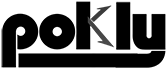But you can do away with remembering all the passwords because not all the accounts are crucial. This is where the password managers come into the picture. We have compiled a list of the best password managers of 2020 that won’t cost a dime. Although, some of them have paid versions to add extra useful features that users might want.
In your free time, don’t forget to check out the best Android password manager apps.
Note: This list isn’t arranged in any order of preference. You’re advised to choose one as per your needs.
10 Best Free Password Manager Apps For Windows 10 (2020)
- KeePass
- Sticky Password
- Roboform
- Dashlane
- LastPass
- Keeper
- TrueKey
- LogMeOnce
- Symantec Norton Identity Safe
- Enpass Password Manager
1. KeePass
Mainly, KeePass is a well-known open-source Windows desktop password manager, but it’s also available for macOS and Linux. Further, there are unofficial ports available as it’s free and open-source software, first developed in 2004.
KeePass stores the usernames and passwords offline on the user’s device in an encrypted file. The password manager supports the import and export of credentials in the form of XML, CSV, HTML, etc. files.
Its feature set is slightly limited when compared with other choices for the best free password managers included in this list. However, KeePass supports common password manager features such as form autofill, two factors authentication, etc. It also includes a built-in password generator tool.
Special Features Of KeePass
- Combination of key file and master password
- No installation required
- Option to create password groups
- Plugins to extend functionalities